Tool Bar
|
|
Passwords Base will keep all your passwords in safety. |
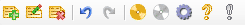
The toolbar provide buttons that access some of the frequently used commands in the menus. To activate a command, click its toolbar button. If a command is unavailable, its button appears grayed-out.
Note: Place the mouse cursor over a toolbar button to see the tooltip describing its use. |
| |
Add | Add record to the data base. |
| |
Edit | Edit selected record. |
| |
Delete | Delete selected record |
| |
UnDo | Cancels last operation with data base. |
| |
ReDo | Repeat canceled last operation with data base. |
| |
Export | Export current data base to the external file. |
| |
Import | Import data base from the external file. |
| |
Options | Opens dialog, that is designed for program's customization to your needs. |
| |
Help | Displays the help contents. |
| |
About | Showing about program dialog. |
| www.miklsoft.com |
Term of use
Privacy Policy
|

